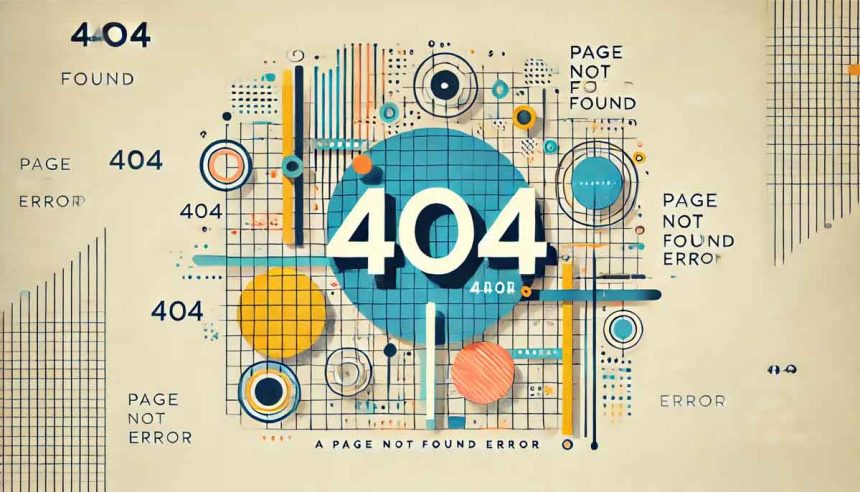Automatically redirect 404 errors on your WordPress site with WP 404 Auto Redirect.
Improve user experience, reduce bounce rates, and retain SEO value by guiding users to relevant pages effortlessly.
Quick setup and fully customizable redirects!
WP 404 Auto Redirect: A Coffee-Fuelled Guide to Saving Lost Visitors
Let me tell you about the day I realized how important 404 redirects really are. I was reviewing Principal Pools + Landscapes’ analytics, thinking everything was perfect. Their traffic had grown 409% – I was feeling pretty good about myself. Then Julie from their office called.
“Pete, we’ve got a problem,” she said. “A customer just called complaining they can’t find our pool design gallery. Says all they get is some error page.” My stomach dropped. Their most valuable content was throwing 404 errors, and I hadn’t even noticed.
The Wake-Up Call
That incident changed how I approach WordPress site management. These days, the WP 404 Auto Redirect plugin is one of my first installations on any client site. Though I have to admit, I learned about its importance the hard way.
Last month, Eddie from Brilliance Carpet Cleaning messaged me in a panic. “Pete, people are calling saying our emergency cleaning page isn’t working!” For a business that relies on urgent service requests, this was a nightmare scenario. Turned out their old emergency services URL was giving 404 errors after a recent site update. You can imagine how quickly I jumped on fixing that one.
More Than Just Error Pages
Here’s something most people don’t realize about 404s – they’re not just annoying, they’re costing you money. I discovered this while working with Robertson Hayles Lawyers. Sarah, one of their partners, mentioned during a meeting that a potential client had tried to find their family law page through an old bookmark.
“They eventually called us,” she said, “but mentioned they almost went with another firm because they thought we’d stopped offering family law services.” That conversation led to an interesting coffee-fueled deep dive into their analytics. What we found was eye-opening.
Learning Through Mistakes
I’ll never forget my biggest 404 disaster. It was a regular Thursday afternoon when Tom from One Shade called. “Pete, our whole shade sails gallery has vanished.” My heart sank. They’d just sent out an email campaign featuring their latest installations, and every single link was hitting a 404 page.
That day taught me two valuable lessons. First, always check your redirects before sending marketing campaigns (seems obvious now, right?). Second, having WP 404 Auto Redirect as a safety net is absolutely priceless. Instead of losing potential customers, the plugin automatically directed visitors to the most relevant alternative pages while I fixed the broken links.
The “Similar Post” Feature That Saved Christmas
Last December, Seasons Bali had an interesting situation. Their rehabilitation center’s website was getting hits on old blog post URLs that no longer existed. But instead of losing these visitors to 404 errors, something fascinating happened.
“People are actually spending more time on our site now,” Rachael told me during our monthly review. The plugin was intelligently redirecting visitors to similar, updated content. A person looking for an old post about addiction recovery was automatically being shown the most relevant current article. This feature alone helped contribute to their 182% traffic increase.
When Things Go Wrong in the Best Way
Sometimes mistakes lead to unexpected discoveries. I was working late one night on Principal Landscapes’ site when I accidentally deleted their popular “Pool Design Ideas” page. Before I could restore it from backup, I noticed something interesting in the real-time analytics.
Visitors weren’t bouncing from 404 errors – they were being smoothly redirected to related pool design articles. Even better, some were spending more time on the site than they might have with the original page. It was one of those moments that makes you appreciate good technology, even while cleaning up your own mess.
The Configuration Journey
Speaking of cleaning up messes, let me tell you about my journey finding the perfect plugin settings. It started when Paul from iCOAT WA messaged me about their concrete coating gallery. “Pete, something weird is happening. People are landing on photos from two years ago when they click our social media links.”
I grabbed my morning coffee and dug in. Turns out, the similarity settings in WP 404 Auto Redirect were a bit too generous. The plugin was matching old content with new based purely on keywords, without considering dates. That afternoon taught me the importance of fine-tuning the similarity weights.
Finding the Sweet Spot
“How many redirect suggestions should we show visitors?” That’s what Matthew from Integral Fire Protection asked me last week. It’s actually a brilliant question – one that made me rethink my standard setup.
Initially, I’d been setting the maximum suggestions to five, thinking more options were better. But after analyzing user behavior on their site, I noticed something interesting. People rarely clicked past the second suggestion. Now I typically set it to three, making the choice less overwhelming for visitors.
The Delay Dilemma
Here’s a story that changed how I think about redirect timing. I was sitting with Cullen from Principal Pools, watching their site analytics in real-time (yes, I actually do this sometimes – it’s weirdly fascinating). We noticed people were getting confused by instant redirects.
“They don’t even realize they’ve landed on the wrong page,” Cullen observed. That’s when I started experimenting with a one-second delay. Just enough time for visitors to register that their original link wasn’t quite right, but not so long that they’d get frustrated and leave.
Download plugin → WP 404 Auto Redirect to Similar Post | Read → Reviews