After a decade of optimizing WordPress sites, I’ve tested virtually every SEO plugin available.
But when it comes to my own projects and client sites, I stick to a carefully curated stack of plugins that deliver real results without bloating the site or creating conflicts.
Here’s my personal toolkit, along with detailed insights on why I chose each one and how I use them to maximize SEO performance.
 Rank Math SEO: My Primary SEO Framework
Rank Math SEO: My Primary SEO Framework
When people ask me which SEO plugin I recommend, Rank Math is consistently my go-to choice.
I switched from Yoast to Rank Math about four years ago, and I haven’t looked back since. Here’s why it’s become my foundation for WordPress SEO:
Why I Chose Rank Math
- Modular Design: Unlike other plugins that force you to load features you’ll never use, I love how Rank Math lets me enable only the modules I need. On most sites, I activate just 4-5 core modules, keeping things lean and efficient.
- Schema Implementation: The structured data options are simply outstanding. I regularly use their Article, FAQ, and Product schema markup with zero coding required. The ability to nest schema types has been particularly valuable for my eCommerce clients.
- Built-in Features: I used to need separate plugins for redirects and 404 monitoring, but Rank Math handles these tasks beautifully. This consolidation has helped me reduce plugin conflicts and improve site speed.
How I Configure Rank Math
Here’s my exact setup process:
- Initial Configuration
- I always start with their setup wizard but customize the settings based on site needs
- I enable XML sitemap generation but typically customize the settings to exclude specific post types
- For most sites, I activate their Google Search Console integration for deeper insights
- Content Optimization Settings
- I set the content length minimum to 1500 words for posts
- I customize the title and meta description length limits
- I always enable their LSI keyword suggestions feature
- Advanced Settings I Use
- Link counting for internal link optimization
- Auto-linking for key terms (with careful rules)
- 404 monitoring with email notifications
- Breadcrumb navigation support
Pro Features I Find Essential
While the free version is powerful, I invest in Pro for specific features:
- Advanced Schema Builder
- Content AI suggestions
- Multiple keyword optimization
- Google News sitemap support
- Local SEO features
Get the → Rank Math WordPress Plugin
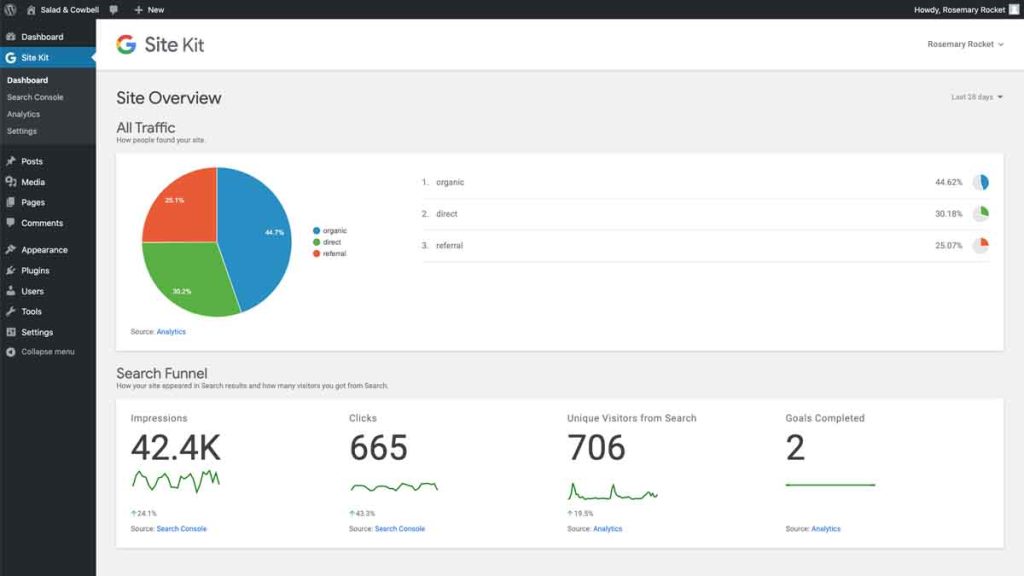 Site Kit by Google: My Analytics Integration Solution
Site Kit by Google: My Analytics Integration Solution
Site Kit has become my preferred way to integrate Google services with WordPress. Here’s how I leverage it:
Why I Trust Site Kit
- Official Google Tool: Being developed by Google themselves gives me confidence in its longevity and security
- Unified Dashboard: I get Analytics, Search Console, and PageSpeed insights in one place
- Zero Configuration Needed: The authentication process is seamless
My Site Kit Setup Process
- Service Connections
- Google Analytics 4 integration
- Search Console connection
- PageSpeed Insights activation
- AdSense (when applicable)
- Dashboard Configuration
- Custom date ranges for key metrics
- Specific metric selections for quick views
- User permission settings
Get the → Site Kit by Google WordPress Plugin
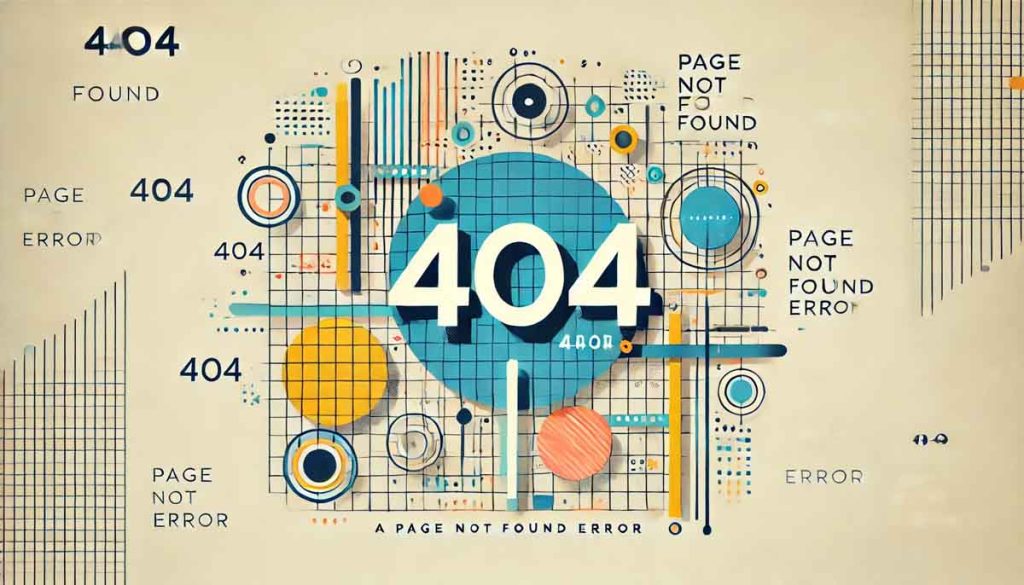 WP 404 Auto Redirect to Similar Post: My Safety Net
WP 404 Auto Redirect to Similar Post: My Safety Net
While Rank Math handles basic redirects, this plugin adds an extra layer of user experience optimization that I find invaluable.
Why I Include This Plugin
- Reduced Bounce Rates: Instead of losing visitors to 404 pages, they’re guided to relevant content
- SEO Benefits: Helps preserve link equity and keeps users engaged
- Learning Opportunities: The 404 logs help me identify and fix navigation issues
My Configuration Approach
- Similarity Settings
- Title matching weight: 60%
- Content matching weight: 40%
- Category/tag consideration: Enabled
- Redirect Settings
- Delay: 1 second (allows users to see what happened)
- Maximum suggestions: 3
- Cache enabled for performance
Get the → WP 404 Auto Redirect to Similar Post WordPress Plugin
 Redirection: My Complete Redirect Management System
Redirection: My Complete Redirect Management System
Even with Rank Math’s redirect capabilities, I still use the Redirection plugin for its advanced features and detailed logging.
Why I Keep It in My Stack
- Comprehensive Logging: Tracks every redirect and provides valuable usage data
- Regular Expression Support: Allows for complex redirect patterns
- Import/Export: Makes migration between sites much easier
My Standard Configuration
- Redirect Rules
- HTTP to HTTPS redirects
- WWW to non-WWW (or vice versa)
- Old post formats to new URLs
- Campaign tracking management
- Monitoring Settings
- 404 error logging
- Access logs for troubleshooting
- IP address logging (GDPR compliant)
Get the → Redirections WordPress Plugin
 Yet Another Related Posts Plugin (YARPP): My Internal Linking Solution
Yet Another Related Posts Plugin (YARPP): My Internal Linking Solution
Internal linking is crucial for SEO, and YARPP helps me automate this process intelligently.
Why I Rely on YARPP
- Accurate Recommendations: Uses sophisticated matching algorithms
- Customizable Display: Offers flexible templating options
- Cache-Friendly: Minimal performance impact
My Optimization Strategy
- Content Settings
- Minimum content length: 300 words
- Match threshold: 3.5
- Categories and tags weighted equally
- Display Configuration
- Custom HTML template
- Thumbnail integration
- Maximum 4 related posts shown
Get the → Yet Another Related Posts Plugin WordPress Plugin
Conclusion and Integration Tips
While each of these plugins is powerful on its own, the real magic happens in how they work together. Here’s my process for ensuring they all play nicely:
- Installation Order
- Install Rank Math first
- Follow with Site Kit
- Add remaining plugins one at a time
- Performance Optimization
- Regular database cleanup
- Cache configuration for each plugin
- Monthly review of settings and logs
- Monitoring and Maintenance
- Weekly log review
- Monthly performance checks
- Quarterly full audit of settings
Remember, this stack is constantly evolving as new features are added and new tools emerge. I update this guide regularly to reflect my current recommendations and best practices.








