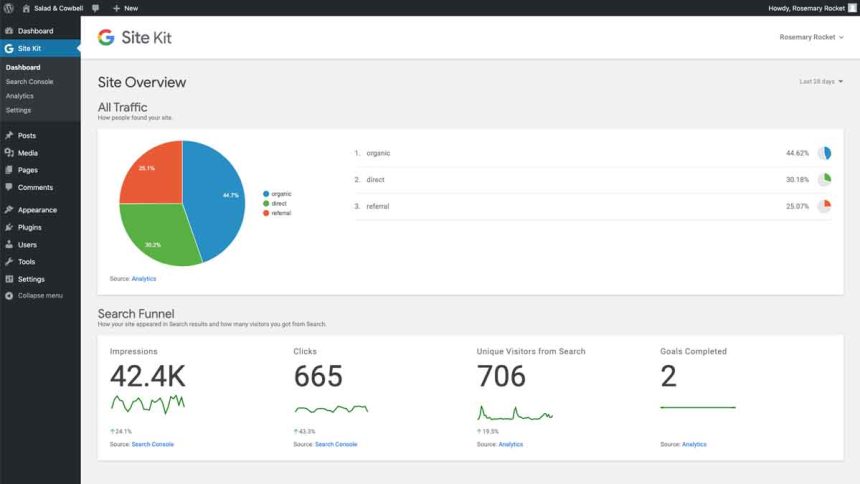I still remember the day I broke my first Site Kit installation. It was a Tuesday morning in 2019, and I was at my desk, feeling fairly confident about this new Google plugin everyone was buzzing about.
Three cups of coffee and a few hours of banging my head against the wall later, it hit me — I had neglected to first connect Search Console. Now I laugh about it with new clients when I’m installing their analytics.
Learning the Hard Way
A month ago, Tom from One Shade rang me in a frenzy. “Pete, you can’t be right about this data,” he said, ominously.
“We’re getting a lot more calls than this indicates.” I took a quick look and was able to identify the problem — we had never set up phone click tracking.
You’d think that the simple things, the things we’ve done so many times before, would be the easiest, but it’s funny how they trip us up even after years of experience.
That’s one of the things I really love about Site Kit – it helps avoid these rookie mistakes that I know I used to do.
Even if I have to confess, Google’s regular updates still sometimes make me nuts! Just when I think I have everything worked out, they change something.
An extra strong coffee was needed last month for the Analytics 4 migration.
A Game-Changing Project
Site Kit had never featured on my radar until a project with Seasons Bali late last year.
I was sitting in my home office, wondering how to explain complex analytics to a client who needed simple, clear insights.
But their former set of analytics tools was like a math puzzle — a bunch of tools, conflicting data, and a bewildered team.
“I just want to know if our website is actually working,” Rachael, their director, said on our first video call. She appeared weary of grappling with complex dashboards and contradictory numbers.
It stuck with me after all these years because it was an absolute illustration of what most clients need: clarity, not complexity.
When Things Started Clicking
I remember the moment Site Kit paid for itself. It was during a routine check-in with Cullen of Principal Pools + Landscapes. So we were looking through their data, and quite frankly I was a little nervous. They had entrusted me with their digital presence, so I’d sold them on moving all their analytics into Site Kit.
“Pete,” Cullen said, reclining in his chair during our video call, “I finally understand the numbers. That was a first. In all my years working with analytics, I’d never heard a client say that before. Their eyes tend to glaze over around the time I open any sort of dashboard.”
Real Problems, Real Solutions
On the subject of dashboards, I had a real rattle awake on the past Thursday. Eddie from Brilliance Services Group called me and sounded bewildered.
“I can see that we’re getting traffic,” he said, “but I have no clue where these people are going or why they’re not calling us.”
I picked up my coffee (note a trend here with the coffee?) and started digging into their Site Kit data. What we discovered was interesting — and a data point that I might have completely missed with the old analytics setup.
Their customers were doing three or four visits to the site before they even pressed ‘contact’, browsing it at night but only making a booking during business hours.
“Now, that’s exactly what I need to know!” Eddie said when I told him this.
This pattern led to completely reworking their follow-up strategy.
The best discoveries sometimes come from the questions clients ask that cause us to examine the data in a new way.”
The Mobile Mystery
My biggest facepalm was whilst I was working at Robertson Hayles Lawyers.
Until then, I felt quite proud of their site performance until one of their partners, Sarah, said in casual conversation in a board meeting that she couldn’t load their website properly on her phone during court breaks.
I was staring at beautiful desktop analytics and completely missing the story around mobile.
The PageSpeed Insights (built into Site Kit) saved my bacon there though, as it indicated that their mobile pages were crawling like a snail.
Three optimization sessions and a few rounds of testing later (including me hitting refresh on their site with my phone in hand in the line for coffee at my local café), we had their mobile load times down to 40% faster.
The International Incident
Working with Seasons Bali taught me another humbling lesson.
I was scratching my head over their seemingly random traffic drops until I realized I’d been looking at the data through my Perth-tinted glasses.
Their international clients were accessing the site from various time zones, using different devices, and had completely different browsing patterns.
“Our enquiries come in while you’re sleeping, Pete,” Rachael laughed during one of our morning calls. She was right – and it made me completely rethink how we used Site Kit’s reporting features.
The Cookie Conundrum
Just when I thought I had everything sorted, along came the whole third-party cookie apocalypse. Paul from iCOAT WA messaged me last week: “Hey Pete, heard cookies are going away. Are we going to lose all our data?”
I had to smile – I’d been waiting for someone to ask about this. We spent that afternoon setting up enhanced measurement features that don’t rely on cookies. It’s like changing the tyres on a moving car, but Site Kit actually makes this transition surprisingly smooth.
Learning Never Stops
Matthew at Integral Fire Protection gave me my latest learning opportunity just yesterday. “Our technical specs page is getting traffic,” he said, “but nobody’s downloading the compliance docs.”
This sent me down a rabbit hole of event tracking configuration in Site Kit.
Three hours and two cold coffees later, we had a crystal-clear picture of how visitors were actually interacting with their technical documentation.
Turns out people were screenshot-ing the specs instead of downloading them – something we’d never have known without proper tracking.
Looking Ahead
You know what really excites me about Site Kit? It’s constantly evolving. Just this morning, I spotted a new feature that I can’t wait to try out with my clients.
Though I’ve learned to read the documentation first now – learned that lesson the hard way too many times!
I was telling Nick from Perth Fibreglass Pools about this the other day. “Pete,” he said, “remember when you used to send us those complicated spreadsheets?” We both laughed.
Now he checks his Site Kit dashboard while having his morning coffee, actually understanding what he’s looking at.
The Human Side of Analytics
If there’s one thing I’ve learned in all my years doing this, it’s that the best analytics tools aren’t just about numbers – they’re about telling stories.
Every spike in traffic, every conversion, every bounce represents real people making real decisions.
Just last week, I was reviewing Brilliance Carpet Cleaning’s data with Eddie. “See this peak here?” I pointed out. “That’s when your emergency cleaning service page started ranking better.
Those aren’t just numbers – those are people with flooded carpets finding help exactly when they needed it.”
My Honest Advice
If you’re considering Site Kit, here’s my unfiltered take: it’s not perfect (what is?), but it’s the best we’ve got for WordPress sites.
Yes, you’ll probably make some mistakes setting it up (I still do sometimes), and yes, you’ll occasionally curse at Google for moving things around in the interface.
But when a client calls you, excited because they finally understand their website’s performance, or when you spot a trend that helps a business make a crucial decision, or when you can actually show someone the real impact of their digital presence… that’s when you realize why we do this.
And if you’re stuck, confused, or just want to chat about your analytics setup, give me a shout.
I’ve probably made whatever mistake you’re worried about at least once, and I’m always happy to help others avoid my learning experiences!
Read more → Google Site Kit | Read → Reviews | Download → Google