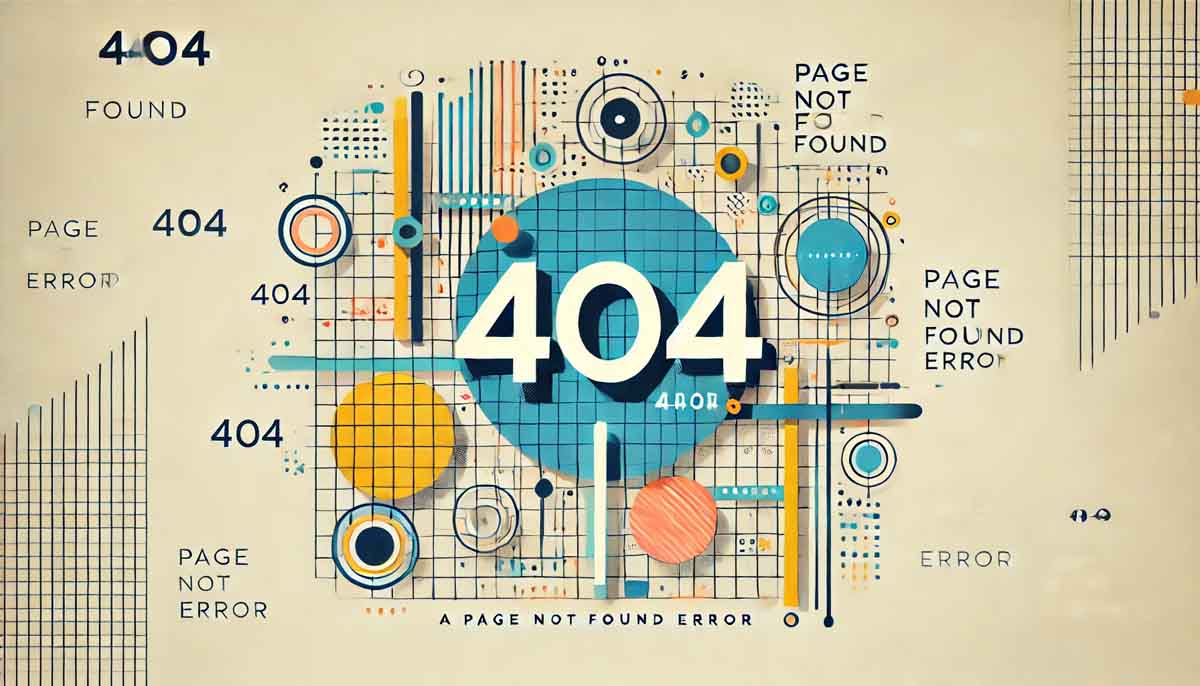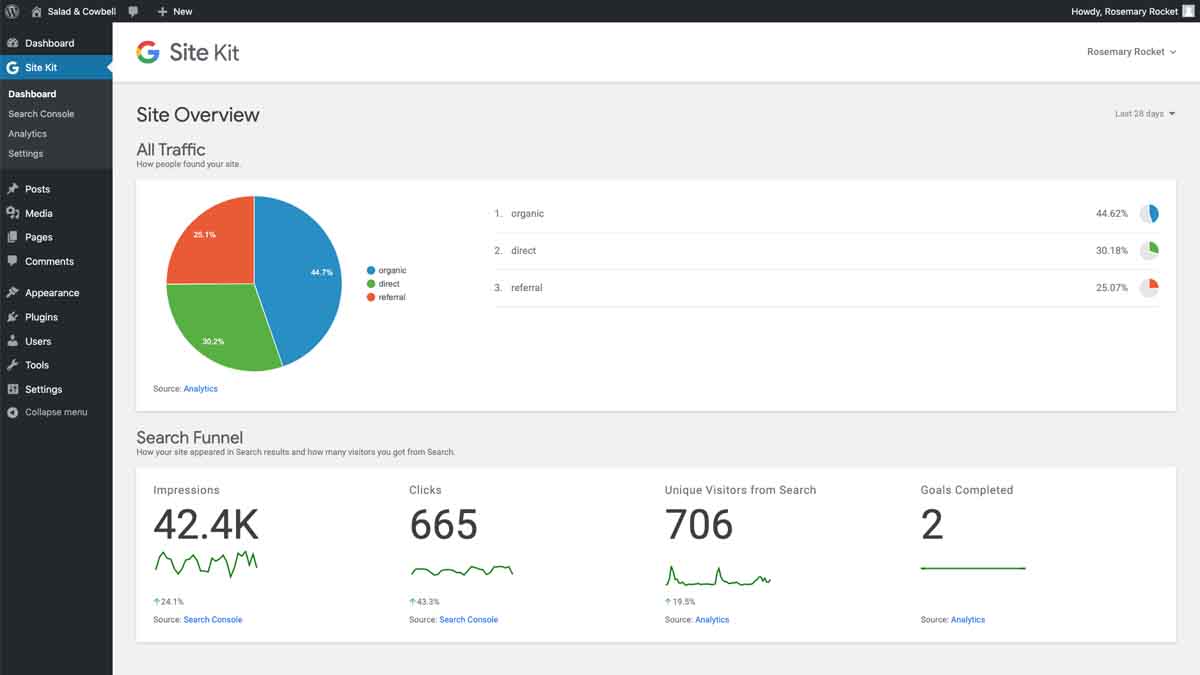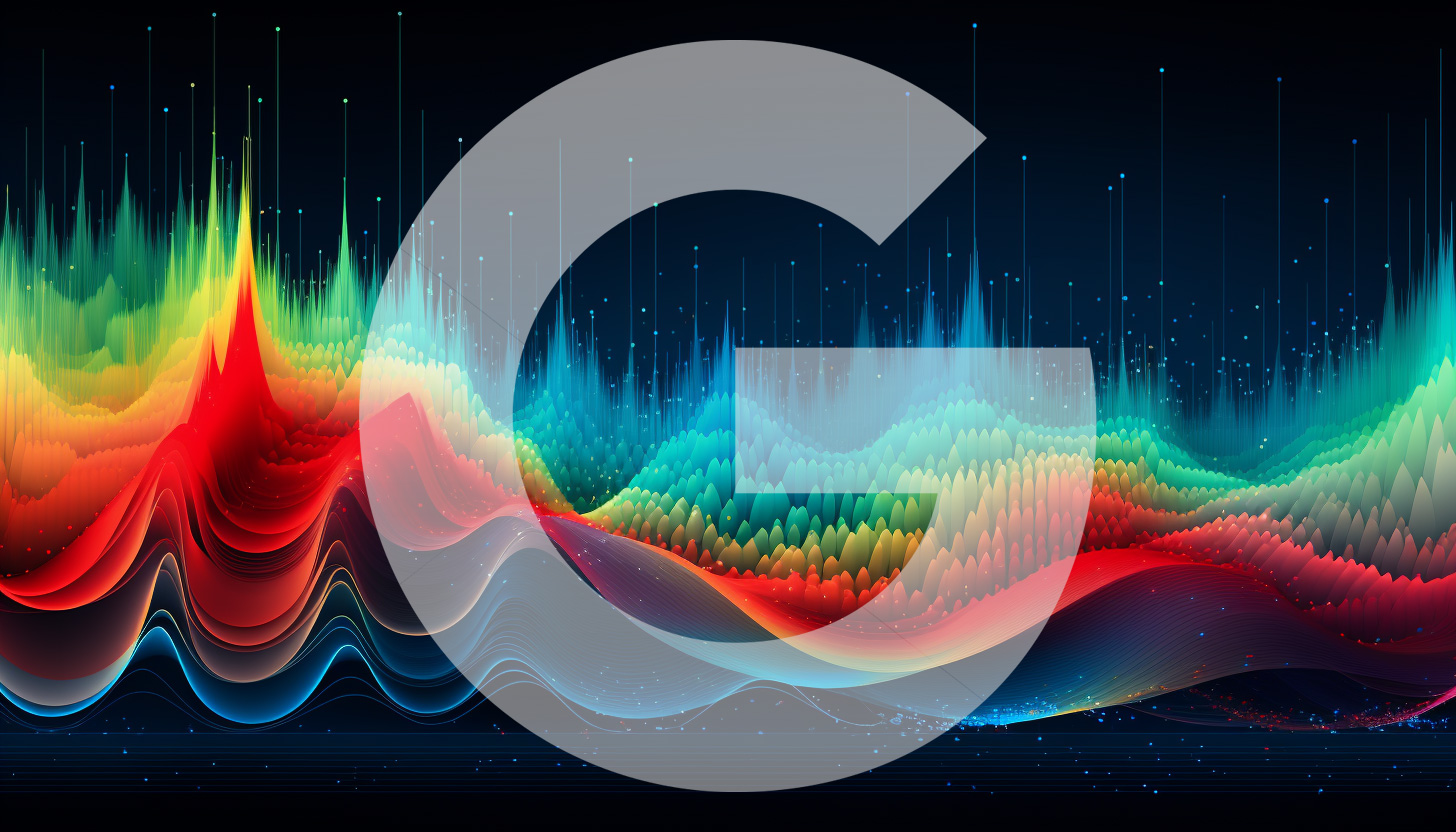Traffic Acquisition: The Key to Understanding Your Website’s Performance
October 4, 2024Website Analytics
While rolling out the monthly traffic figure in Google Analytics, clients often ask: “To track the website marketing efforts, should I track User acquisition or Traffic acquisition?”
Understanding Google Analytics 4 can be as challenging and confusing as a labyrinth, especially if you are a website owner whose primary focus is to simply run your company.
Why is NAP important for Google?
You're in the right place if you've been scratching your head about NAP and its importance for Google and SEO.
What is NAP?
Let's clarify what NAP means. NAP stands for Name, Address, and Phone number. It's the basic contact information for your business that you see all over the internet.
What’s the Difference Between On-Page and Off-Page SEO?
August 5, 2024On-Page SEO,Off-Page SEO
When I help businesses grow their SEO, it's common for people to ask me this question:
“So, what's the difference between on-page and off-page SEO?”
Onwards to a quick blog that provides some examples of what has been done to my clients in Perth!
Seasons Bali are the latest clients who came to us in December 2023 for both a total overhaul of on-page and another altogether in off-page itself.
With this kind of traffic from search engines alone, they're at 182% compared to the previous month! How did we manage that? Read on for more.
Rank Math SEO
A guide based on my personal experience with Rank Math.
Want to find out what really matters when using Rank Math?
Over the last several years, I’ve worked with WordPress SEO plugins so frequently, I've got it all at my fingertips. Rank Math has become my go-to for WordPress sites — and for good reason. Since you’re reading this, I bet you’re considering having a go at it.
WP 404 Auto Redirect
Automatically redirect 404 errors on your WordPress site with WP 404 Auto Redirect.
Improve user experience, reduce bounce rates, and retain SEO value by guiding users to relevant pages effortlessly.
Quick setup and fully customizable redirects!
WP 404 Auto Redirect: A Coffee-Fuelled Guide to Saving Lost Visitors
Let me tell you about the day I realized how important 404 redirects really are. I was reviewing Principal Pools + Landscapes' analytics, thinking everything was perfect. Their traffic had grown 409% - I was feeling pretty good about myself. Then Julie from their office called.
"Pete, we've got a problem," she said. "A customer just called complaining they can't find our pool design gallery. Says all they get is some error page." My stomach dropped. Their most valuable content was throwing 404 errors, and I hadn't even noticed.
My Real-World Experience with Google Site Kit
I still remember the day I broke my first Site Kit installation. It was a Tuesday morning in 2019, and I was at my desk, feeling fairly confident about this new Google plugin everyone was buzzing about.
Three cups of coffee and a few hours of banging my head against the wall later, it hit me — I had neglected to first connect Search Console. Now I laugh about it with new clients when I’m installing their analytics.
Learning the Hard Way
A month ago, Tom from One Shade rang me in a frenzy. “Pete, you can’t be right about this data,” he said, ominously.
“We’re getting a lot more calls than this indicates.” I took a quick look and was able to identify the problem — we had never set up phone click tracking.
You’d think that the simple things, the things we’ve done so many times before, would be the easiest, but it’s funny how they trip us up even after years of experience.
How Important Are Citations For SEO?
Any citation seems a simple reference, but for SEO, especially in the position of local search, that is vital.
After all, firms seeking their own little bit of fame in the digital world can't afford not to pay attention to citations.
This is why citations are such an important part of a successful SEO strategy; they can either make you or break you.
What Are Citations?
An SEO citation is any mention of your business name, address, and phone number (NAP) on the internet. This information should be uniform across all platforms, ranging from local listings to social networking sites and even other websites.
Consider citations as trust signals for search engines like Google.
On-Page SEO, Content & Internal Linking Strategies
December 15, 2022On-Page SEO,Internal Linking,Website Content
On-Page SEO Services
With on-page optimisation you have much greater control, for the simple reason that you own the website.
This provides for greater flexibility with respect to the SEO services that we can perform on your website, but nevertheless, each of them must, and will, conform with the standards and rules which Google sets out.
This sets SEO Perth Experts further apart from some agencies who might try to cut corners and as such compromise the longer-term rankings of the client’s website in the hope that they can secure short-term results.
Remember, Google can detect when black hat SEO is being implemented, so anything which tries to game their system in an underhand way is putting a website at risk of being delisted from the search engines completely.
How To Turn Visitors To Your Dental Website Into Clients
One of the most important, and sometimes most difficult tasks you have concerning your dental practice’s website is getting visitors to it.
Whether you choose to go the organic route and invest in a highly effective SEO strategy, or you choose to invest in paid advertising such as Google Ads, or even both, you are taking a huge step forward in securing the success of your online marketing.
Having a steady stream of visitors, regardless of what online channel they come from, is highly laudable for any business, including your dental practice. It puts you well ahead of most similar businesses in your sector that do not try or do not know how to maximise the online traffic they acquire.
However, before you celebrate too much about that achievement, we may have to temper it slightly because you might be in the situation that many dental website owners find themselves in, and that is having plenty of website traffic but not seeing any discernible difference or advantage to your business.
Core Google Algorithm Update June 2021
On June 2nd, 2021, Google released the first of a two-part broad core update, unimaginatively entitled the ‘June 2021 Core Google Algorithm Update’. Those who follow SEO and Google updates will know that they are often a time where webmasters, marketers and SEO consultants wait with bated breath to discover whether or not it helps, hinders, or in some cases, destroys their online ranking strategy.
This trepidation comes as a result of previous, and we dare say, infamous updates that literally ended many business models overnight, as Google sought to improve the search results of those who use their search engine.
So, what do we know about the June 2021 Core Google Algorithm Update? Let us start with some of the basics, and the first of these is that it is a global rollout. This means it will apply to searches in all countries and in all languages.